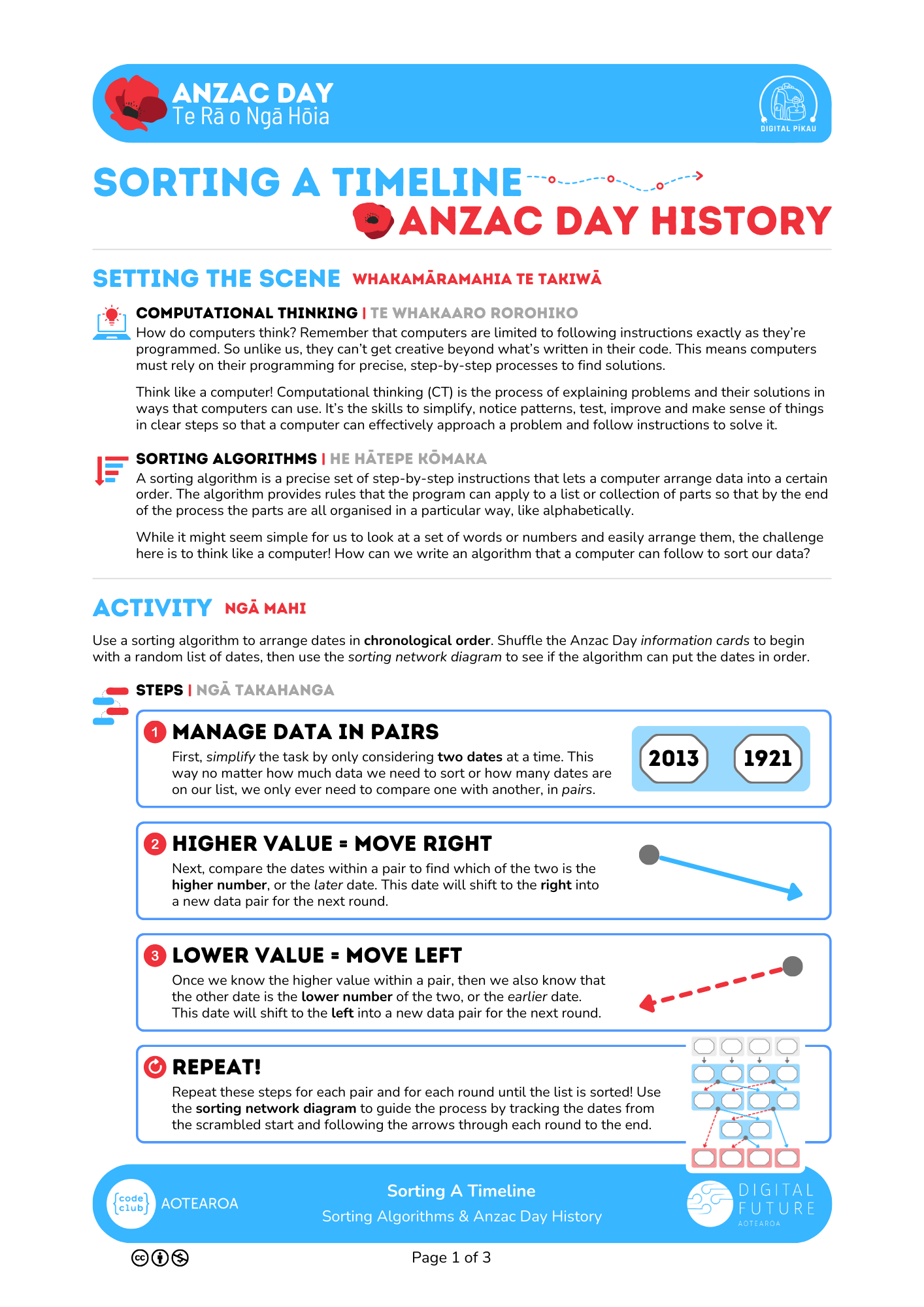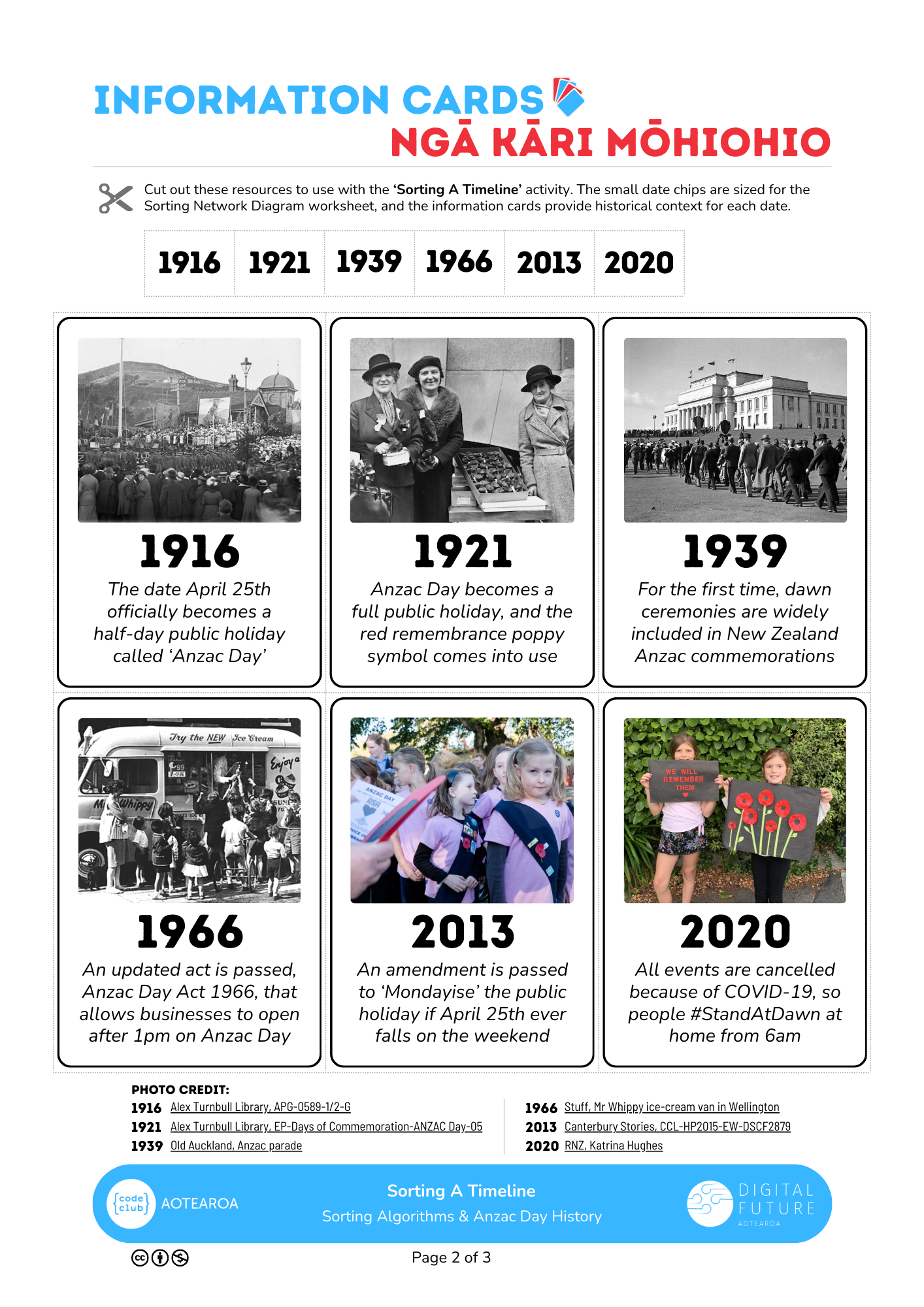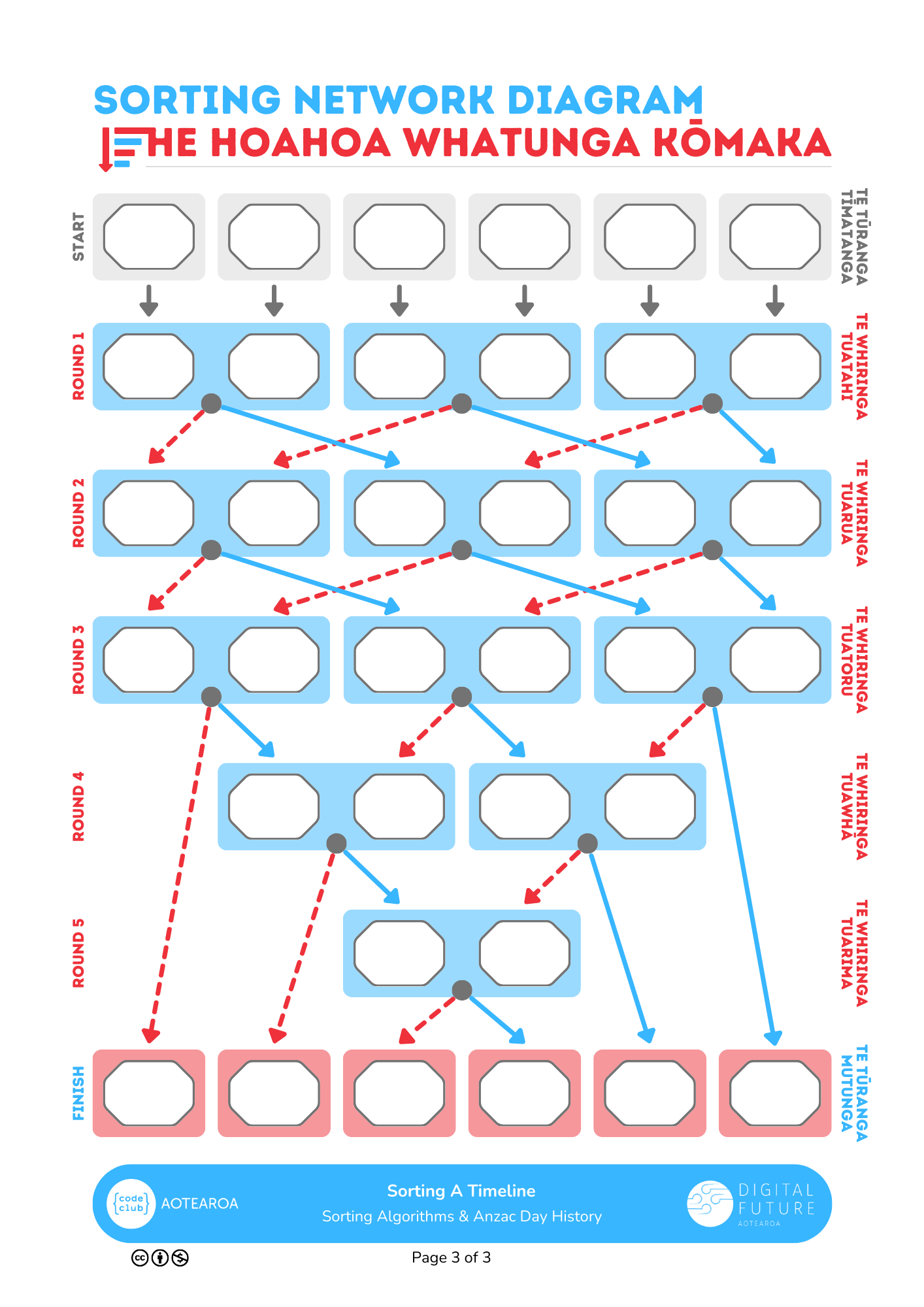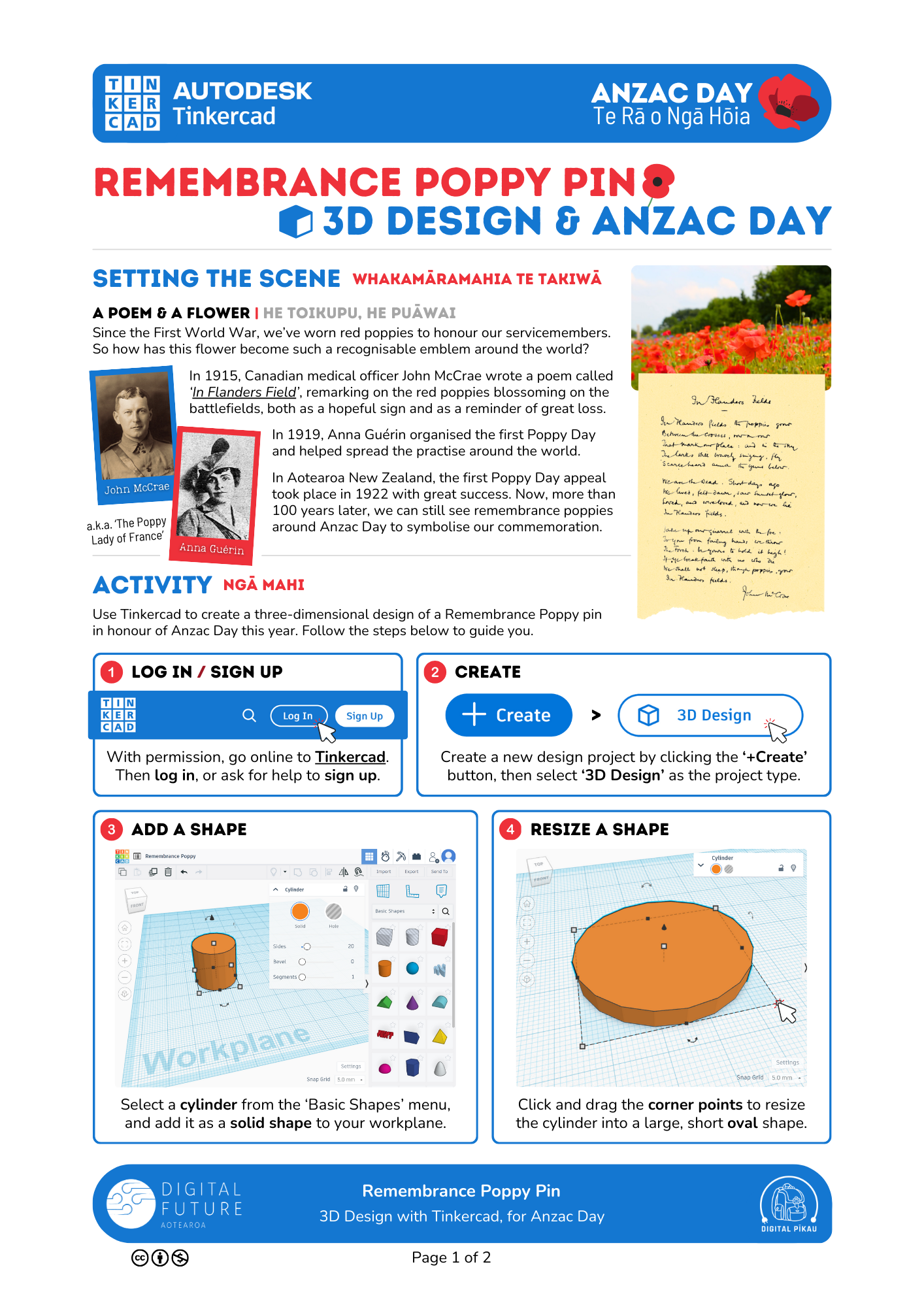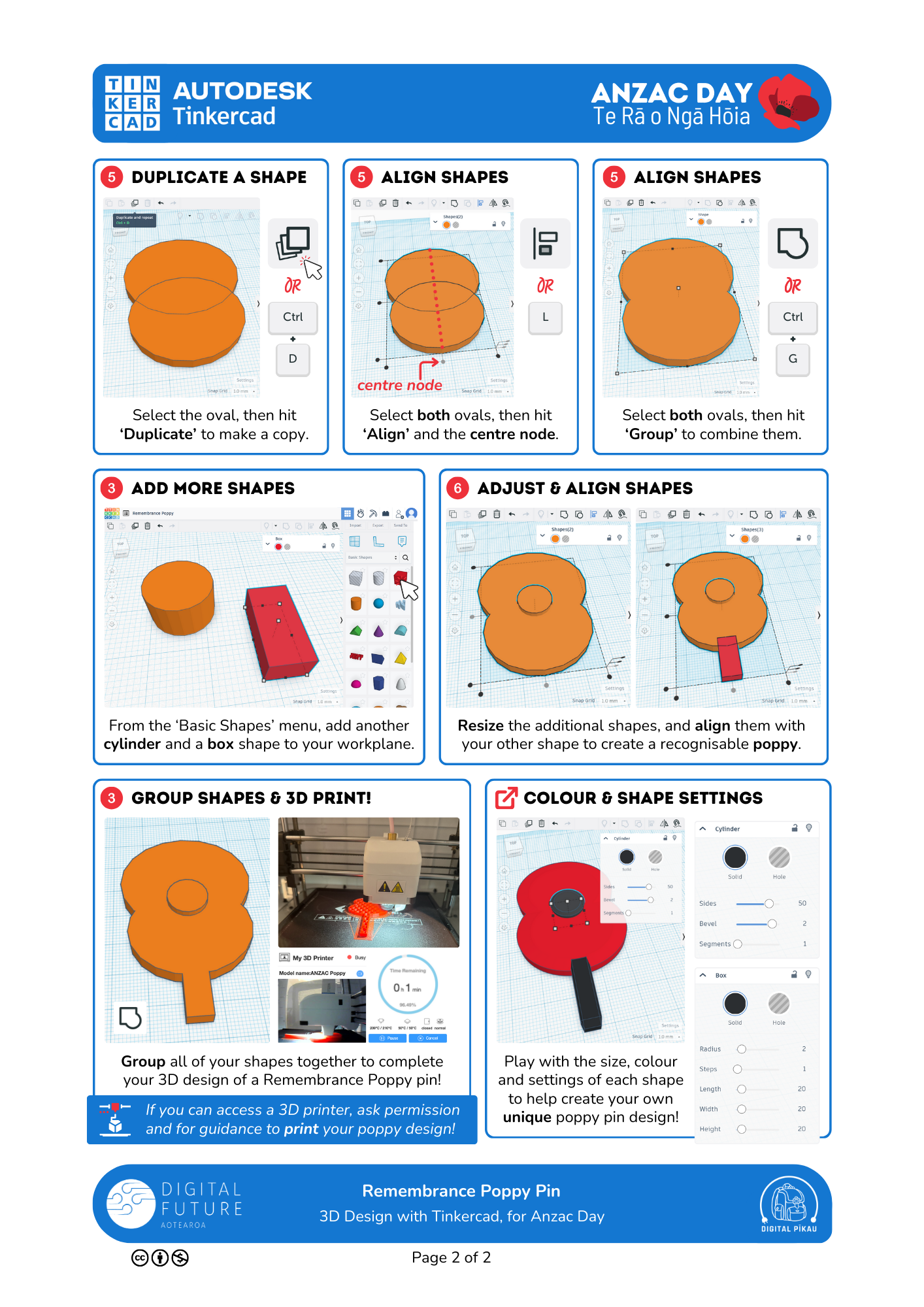Anzac Day: Three Activities to Weave in Digital Technologies
On April 25th we honour the servicemembers of Australia and Aotearoa New Zealand, and in our classrooms we mark the occasion with lessons around history, national identity, community and respect.
Learning about Anzac Day and the First World War offers clear connections with te ao tangata, social sciences and histories. Yet below are a couple of simple activities to connect our day of remembrance with skills in digital technologies as well!
This Anzac Day, discover how easy it can be to weave into our commemorations some fun explorations in computational thinking and valuable experiences for learners working safely online and creatively with digital design.
Quick links to the activities presented in this article:
Activity 1: Sorting A Timeline
This activity introduces the concepts of computational thinking and algorithms, guiding learners through a sorting algorithm to demonstrate how to organise data like a computer. First commemorate Anzac Day by considering important dates in history, then scramble the data and use a sorting network to think like a computer and put the dates back into order.
‘Sorting A Timeline’ is an unplugged activity, which targets fundamental concepts and helps practise key skills without the need for any digital devices. Instead, the activity uses a printable chart and cut-out cards to create an interactive, kinaesthetic experience of how sorting algorithms work.
A preview of the three-page resource, including 1) the overview, 2) the dates and information cards and 3) the interactive sorting network diagram. Click through to have a closer look!
With a hands-on approach and no need for computers, ‘Sorting A Timeline’ fits easily into most classroom settings and is well suited to primary and early intermediate school level learners. Just print and copy the resource or simply recreate it to suit your space, like in a larger format on the chalkboard, whiteboard or projector screen.
‘Sorting A Timeline’ in action, with learners thinking like a computer program to work through each step of the sorting algorithm!
Check out this activity’s resource page on the Digital Pīkau for more information and the activity PDF:
Activity 2: Determining Dawn
This activity links Anzac Day with the environment and local traditions, guiding learners to use digital technologies to investigate the timing of sunrise in their area. First review the history of Anzac Day and the custom of Dawn Ceremony commemorations, then jump online to find out when exactly dawn will take place where you are.
‘Determining Dawn’ offers a way to engage with Anzac Day from a lens other than directly to do with war, highlighting the significance of dawn services and linking them with the sciences. The activity takes learners online to practise using the internet safely and effectively to research a topic relevant to the public holiday in their community.
With a short and straightforward sequence of steps using a computer, ‘Determining Dawn’ is well suited to late primary and intermediate school level learners. Lead your learners through the activity, or for more advanced groups supervise them to follow the steps on their own.
Computer access and internet connection are essential, so this activity is best suited to classroom settings with access to devices, where devices can be shared or where learners can use a computer lab.
Check out this activity’s resource page on the Digital Pīkau for more information and the activity PDF:
Activity 3: Remembrance Poppy Pin
This activity uses Tinkercad, the online 3D design platform for learners, to introduce fundamental mechanics of 3D design while linking digital design with the history of Anzac Day. First consider the history and tradition of the red Remembrance Poppy, then head into Tinkercad to create a poppy pin design from scratch.
‘Remembrance Poppy Pin’ offers an excellent introduction to 3D design, guiding learners to work with four basic shapes to create a virtual prototype of this familiar emblem of the Anzac public holiday. Take the opportunity to examine the origins of the red poppy symbol while challenging learners to use the Tinkercad platform to reconstruct their own pin!
A preview of the two-page resource, including a brief history of the red poppy emblem and step-by-step guidance to design your own in Tinkercad. Click through to have a closer look!
‘Remembrance Poppy Pin’ is well suited to late primary and intermediate school level learners. Lead your learners through the activity, or for more advanced groups supervise them to follow the steps on their own.
Computer access and internet connection are essential, so this activity is best suited to classroom settings with access to devices, where devices can be shared or where learners can use a computer lab.
‘Remembrance Poppy Pin’ in action, with a look at 3D printing one learner’s final poppy pin design!
Take things a step further by organising access to a 3D printer, either at school or local library, so that learners can export their designs, bring them to life and proudly wear their very own poppy pins for Anzac Day!
Here’s an example of the kind of 3D printing resources available at Ngā Kete Wānanga-o-Ōtautahi Christchurch City Libraries. Make sure to have a good look at what’s available in your local corner of the motu!
Check out this activity’s resource page on the Digital Pīkau for more information and the activity PDF: