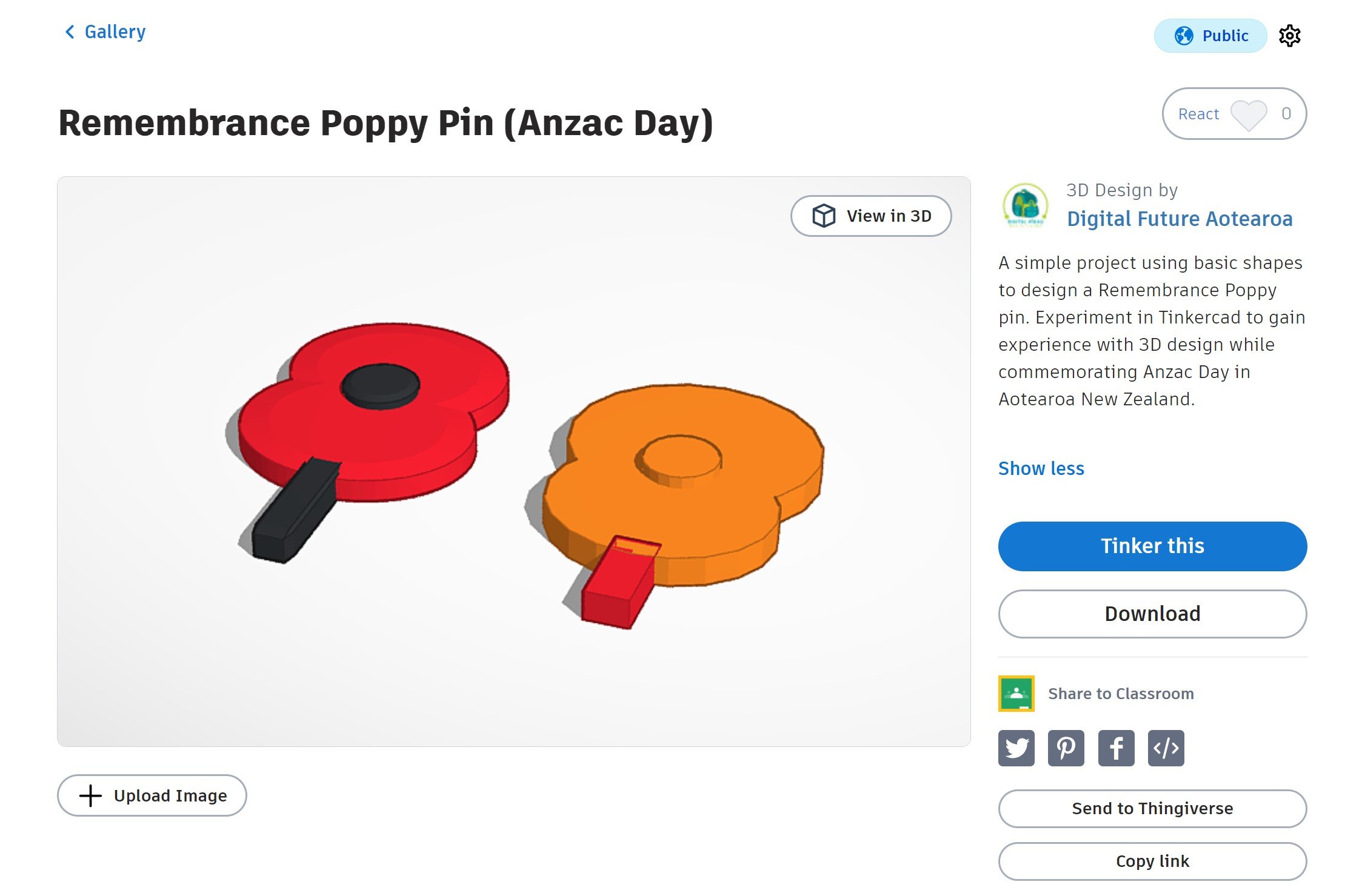Remembrance Poppy Pin
3D Design & Anzac Day
Platform
Digital Technologies Progress Outcomes
Cross-Curricular Links
Year Levels
Y5-6 (Guided)
Y7-8+
Duration
1 lesson
Resources
Differentiation
Consider the scale of the design. What size is appropriate for a pin? What dimensions might be too big or too small?
Once learners have a handle of the design process, give them license to get creative with the overall design. How have poppy pins changed their appearance through history? How can we design one to match a certain style?
Extension
Challenge ākonga to play with the size, colour and settings of each shape to help differentiate their own unique pin design.
Arrange for access to a 3D printer, and print each learner’s design for them to wear on Anzac Day! (Check local libraries for 3D printers and print pricing.)
If a 3D printer isn’t available, support learners to ‘print’ their design by hand using modelling clay!
About Activity
This activity uses the Tinkercad online design platform to introduce fundamental mechanics of 3D design and link digital design with the history of Anzac Day and the red Remembrance Poppy.
Learners will consider the history and tradition of the Remembrance Poppy, then head into Tinkercad to virtually manipulate basic shapes in three dimensions to create their own poppy pin design.
Activity Guide
Model Project