
Scratch
Scratch is a visual programming language for young people to learn coding, by using a simple visual interface to drag and combine blocks to create their own programs, with access to a broad range of functionality and extensions!
Get to know Scratch with this poster that introduces how it works:
-

Collecting Poppies
Create a game to score points by collecting poppies as they appear and disappear at random sizes and in random places across the screen.
-

Move the Hoiho!
Create a game with two control sprites to action movement of a sprite by detecting movement over the arrows using Video Sensing blocks.
-
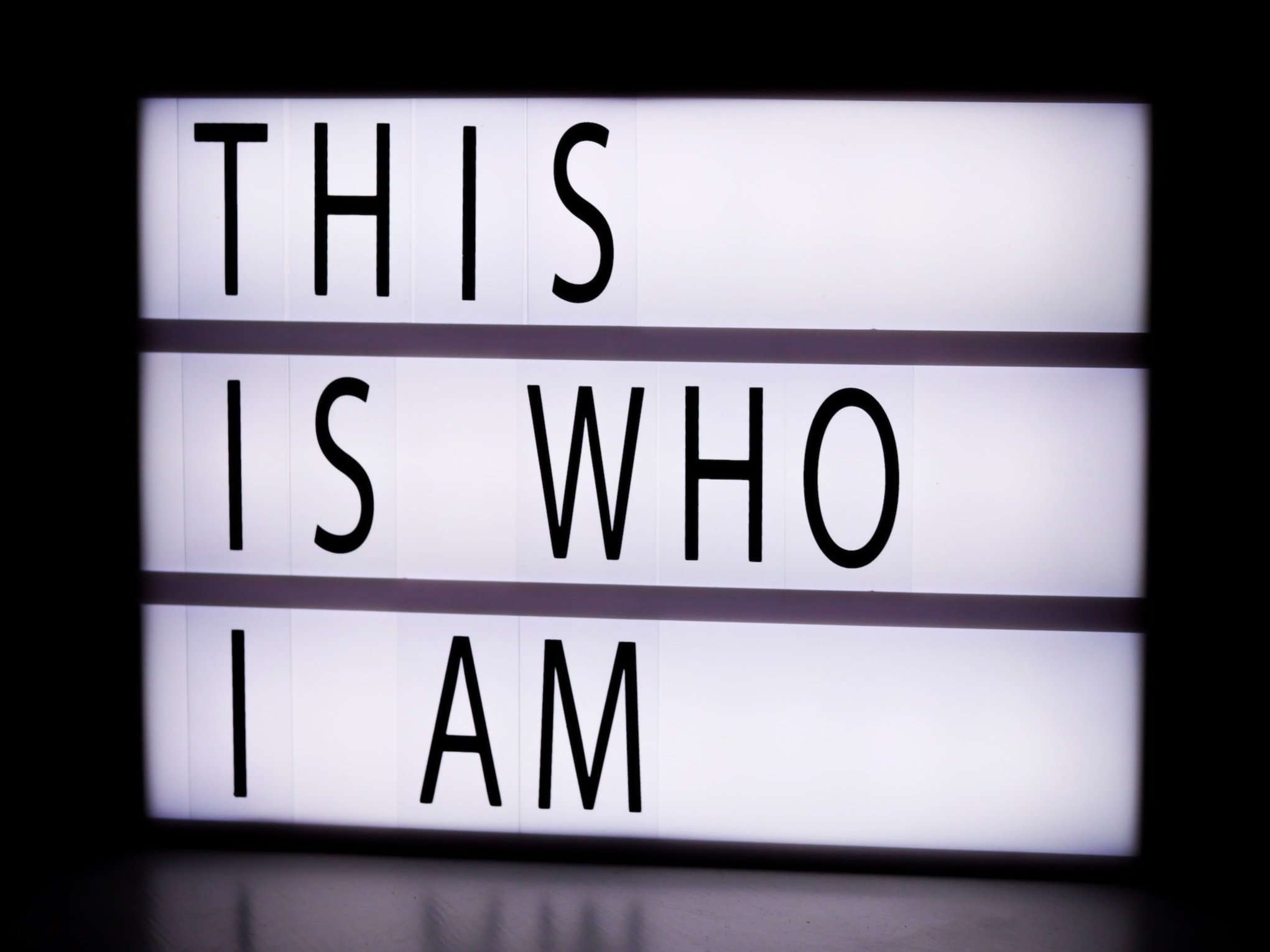
He Pepeha / He Mihimihi
Create a digital storytelling program for sharing your pepeha or mihimihi using images, text, and sound.
-

My Kupu App: "He aha tēna?"
Create an interactive visual glossary that identifies objects in English and te reo Māori using text display and audio files.
-
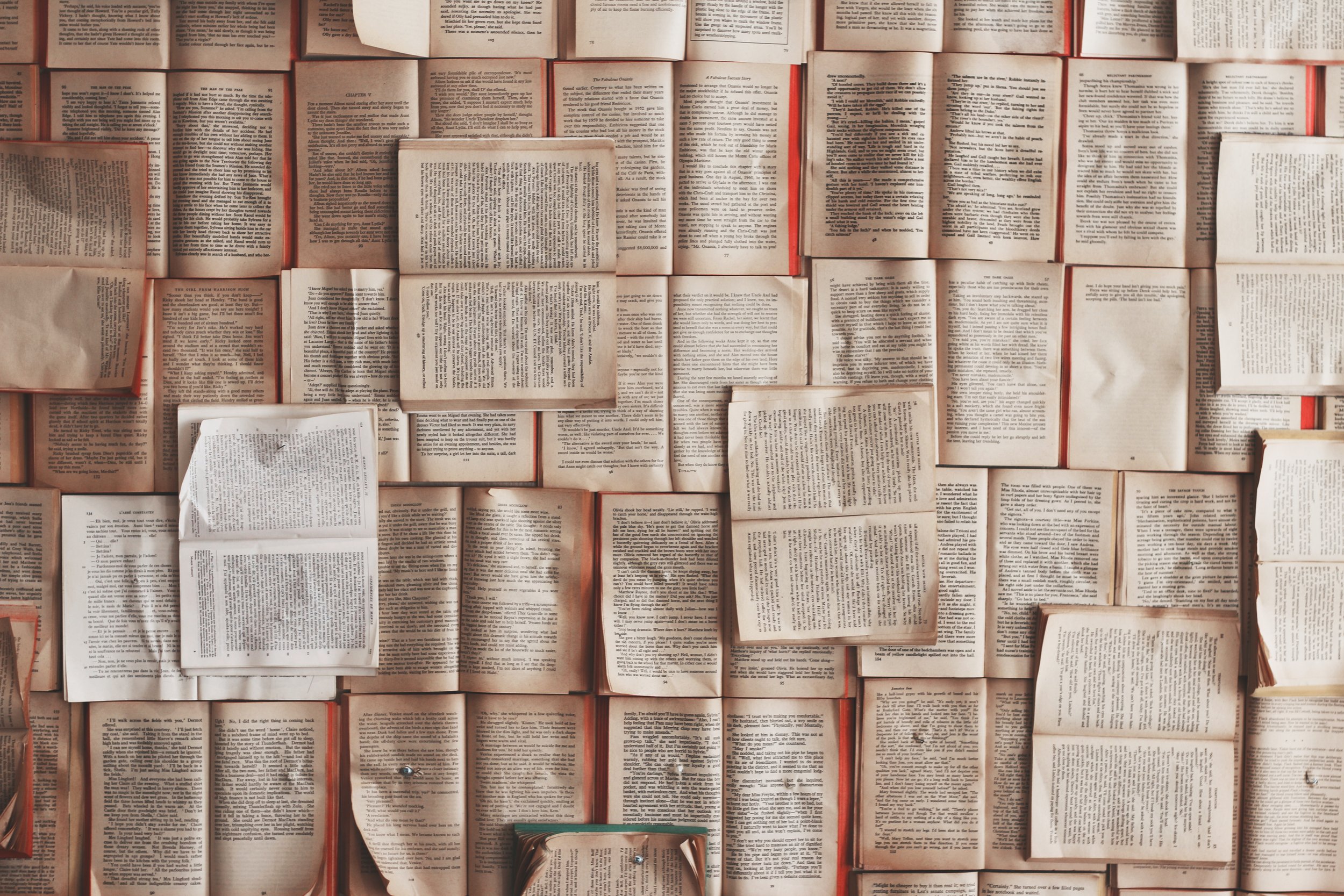
My Kupu App: Search Functon
Use lists in Scratch to create an interactive app for translating between English and te reo Māori.
-

Māori Chatbot
Over 4 sessions, create an interactive chatbot program from start to finish, that can respond using English and te reo Māori.
-

Kōhiti Watch
Build a game to find a hidden grasshopper (he kōhiti), with unique ‘start’ and ‘end’ screens, and a timer to show how quickly players pass each level.
-

E haere ake nei...
Watch this space for more fun, creative, and interactive projects using the Scratch programming language!
Links and Resources
-

Scratch Editor Interface (Scratch)
Click here to access the Scratch Editor interface, where you can build your own projects using code block, graphics, sounds, and more!
-

Scratch in Practice (SiP)
A project from Scratch and the Lifelong Kindergarten Group (MIT Media Lab) to share ideas and materials by and for educators.
-

For Parents (Scratch)
A resource page from Scratch with information and guidance for how Scratch works for children, learning, and community.
-

Ideas Page (Scratch)
A hub of resources from the Scratch Team to help you get started with tutorials, activity guides, starter projects, and more!
-

Pathway: Scratch (RPF)
A hub of lessons, resources, and projects for learning with the Scratch programming platform. From the Raspberry Pi Foundation.
-

Creative Computing Curriculum
A hub of ideas, strategies, and activities with Scratch. From the Creative Computing Lab at Harvard Graduate School of Education.



